Find "Clock"
Press the Menu key.

Press Applications.

Press Clock.
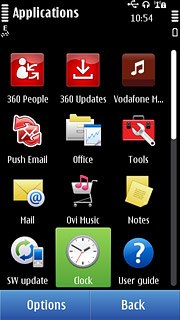
Add alarm
Press New alarm.

Set time
Press Alarm time.
Key in a time for the alarm.
Key in a time for the alarm.
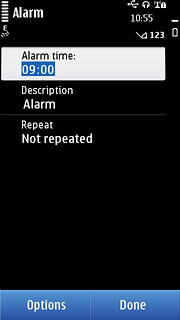
Enter alarm name
Press Description.
Key in the required name.
Key in the required name.
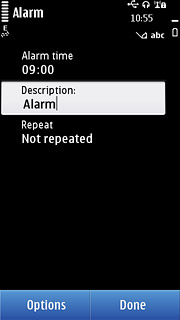
Activate or deactivate repeat
Press Repeat.
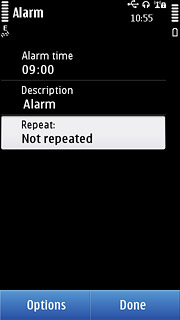
Press the required setting.
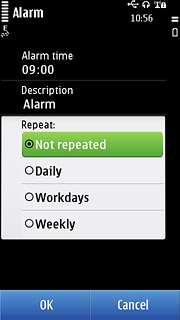
Save alarm
Press Done to save the settings.
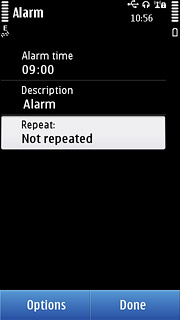
Select alarm tone
Press Options.

Press Settings.
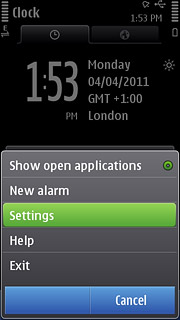
Press Clock alarm tone.
Go to the required folder.
Go to the required folder.
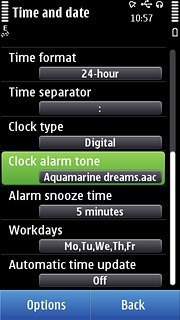
Press the required alarm tone to listen to it.
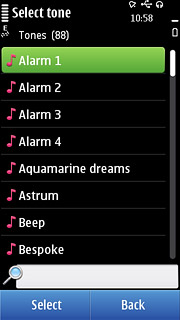
Press Select.
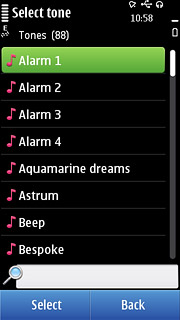
Exit
Press the Menu key to return to standby mode.

