Select setting
Press the dots at the bottom of the display to select the required standby display.

Press Options.

Press Edit Home screen.
Choose one of the following options:
Select background image, go to 1a.
Organise display shortcuts, go to 1b.
Choose one of the following options:
Select background image, go to 1a.
Organise display shortcuts, go to 1b.
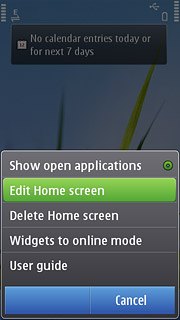
1a - Select background image
Press Options.

Press Change wallpaper.

Press Default or Image.
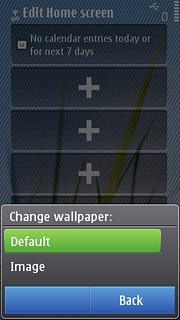
If you select Image:
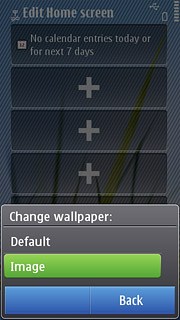
Press the required background image.
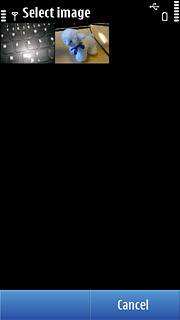
1b - Organise display shortcuts
To add a display shortcut:
Press +.
Press +.

Press the required shortcut.

To remove a display shortcut:
Press the required shortcut to see a pop-up menu.
Press the required shortcut to see a pop-up menu.

Press Remove.
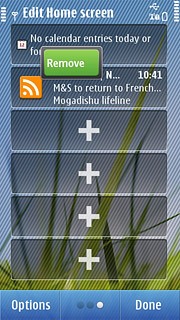
To move a display shortcut:
Press and hold the required shortcut.
Drag the shortcut to the required position.
Press and hold the required shortcut.
Drag the shortcut to the required position.

Save and exit
Press Done.

Press the Menu key to return to standby mode.

