Find "Social netw."
Press the Menu key.

Press Applications.

Press Social netw..

Start activation
Press Start.
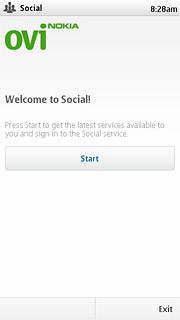
Press I Agree.
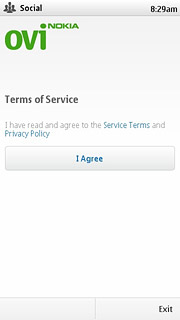
Activate Ovi account
Press the field below Username and key in your username.
To create a new account: press I don't have an account. Follow the instructions on the display to create a new account.
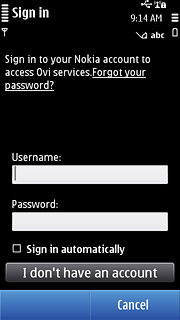
Press the field below Password and key in your password.
To create a new account: press I don't have an account. Follow the instructions on the display to create a new account.
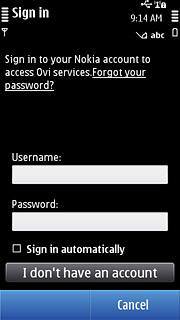
Press Sign in automatically to activate or deactivate the function.
To create a new account: press I don't have an account. Follow the instructions on the display to create a new account.
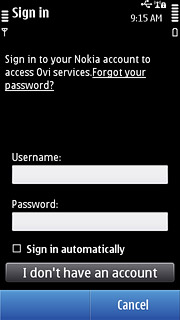
When the box next to the menu item is ticked (V), the function is activated.
To create a new account: press I don't have an account. Follow the instructions on the display to create a new account.
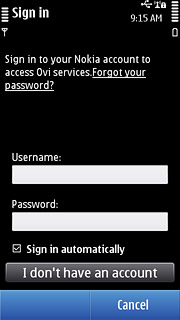
Press Sign in.
To create a new account: press I don't have an account. Follow the instructions on the display to create a new account.
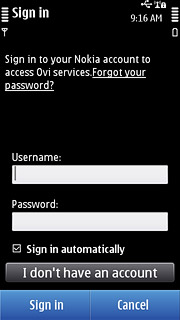
Exit
Press Exit.

Press the Menu key to return to standby mode.

