1 Write message
Press the Menu key.

Press Messaging.

Press the new message icon.

2 Select recipient
Press To.
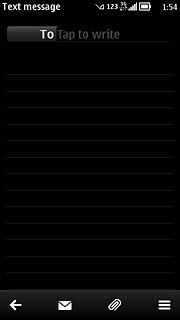
Press the required contact.
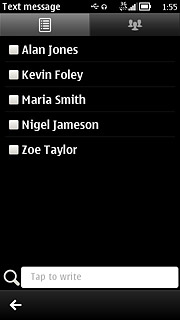
When the box next to the contact is ticked (V), the contact is selected.
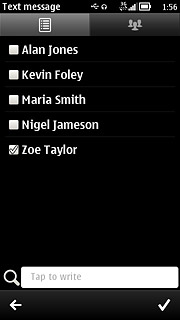
Press the confirm icon.
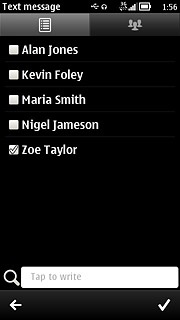
3 Write the text
Press the text input field.
Write the text for your text message.
Write the text for your text message.

4 Send text message
Press the send icon when you've written your text message.
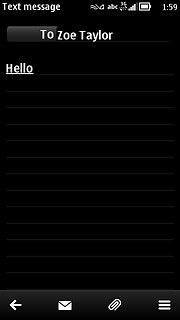
5 Exit
Press the Menu key to return to standby mode.

