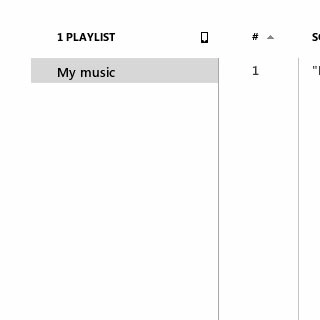Connect phone and computer
Connect the data cable to the phone socket at the top of your phone and to your computer's USB port.

Create playlist
Start the program Zune on your computer.

Select collection.
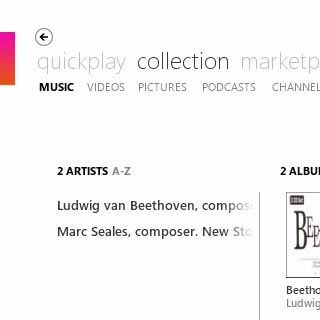
Select MUSIC.
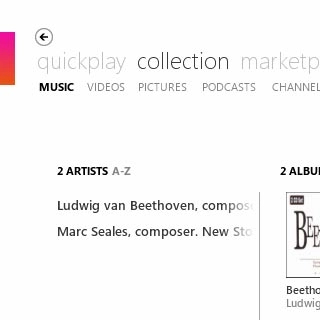
Select PLAYLISTS.
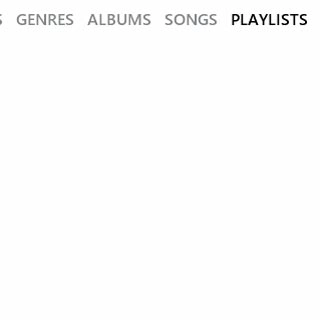
Select new playlist.
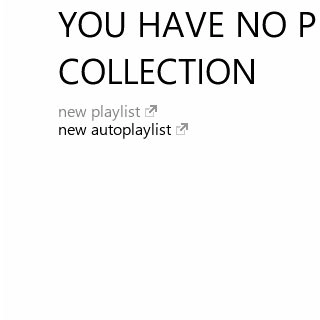
Key in a name for the playlist and select OK.
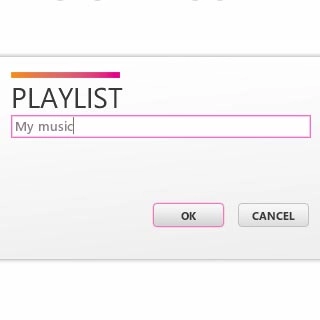
Add audio files to the playlist
Select the required category.
Go to the required folder.
Go to the required folder.
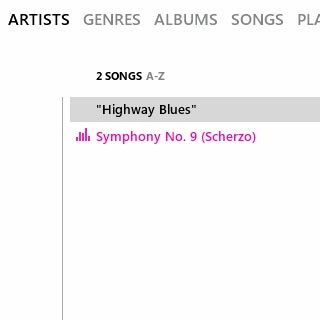
Select the required audio file and drag it to the playlist icon.
Repeat the procedure to add more audio files.
Repeat the procedure to add more audio files.
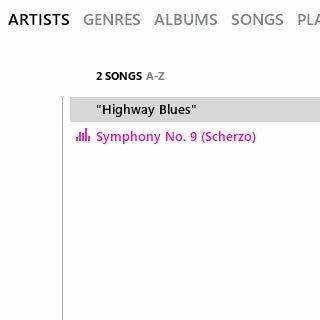
Transfer playlist
Select PLAYLISTS.
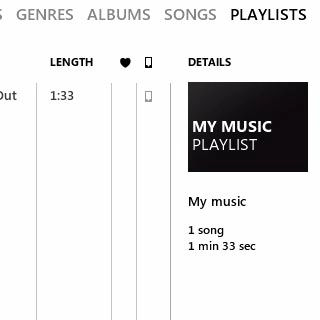
Select the required playlist and drag it to the phone icon.