Find "flight mode"
Press arrow right to access the main menu.
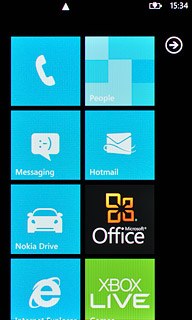
Press Settings.
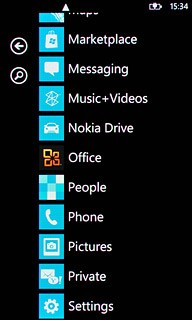
Press flight mode.
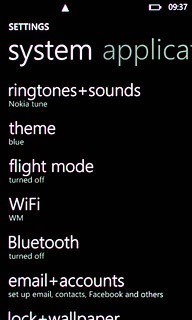
Turn flight mode on or off
Press the indicator next to Status.
Depending on the current setting, the function is turned on or off.
Depending on the current setting, the function is turned on or off.
When flight mode is turned on, the flight mode icon is displayed in standby mode.
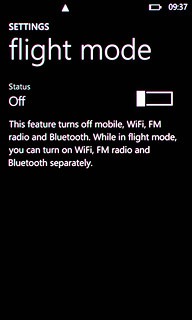
If you turn off flight mode:
Key in your PIN and press enter.
Key in your PIN and press enter.
When flight mode is turned on, the flight mode icon is displayed in standby mode.
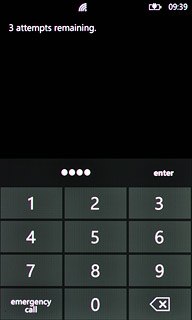
Exit
Press the Home key to return to standby mode.

