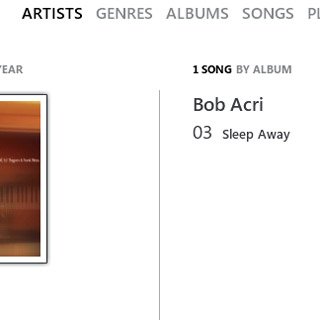Connect phone and computer
Connect the data cable to the phone socket at the top of your phone and to your computer's USB port.

Transfer audio files
Start the program Zune on your computer.
If the software has been updated, there may be some differences in relation to these instructions.

Select collection.
If the software has been updated, there may be some differences in relation to these instructions.
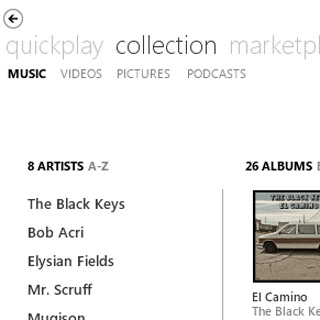
Select MUSIC.
Go to the required folder.
Go to the required folder.
If the software has been updated, there may be some differences in relation to these instructions.
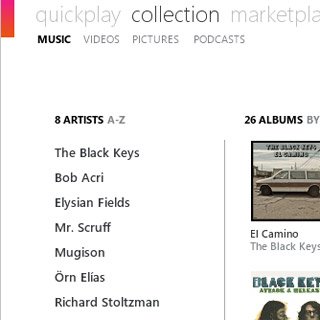
Select the required audio file and drag it to the phone icon in the bottom left corner of the screen.
If the software has been updated, there may be some differences in relation to these instructions.