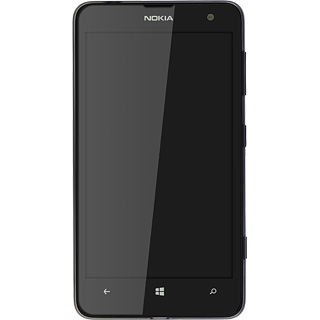Find "email+accounts"
Slide your finger left on the display.
Press Settings.
Press Settings.
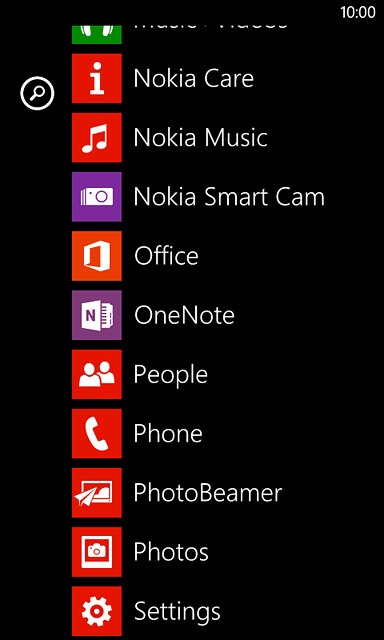
Press email+accounts.
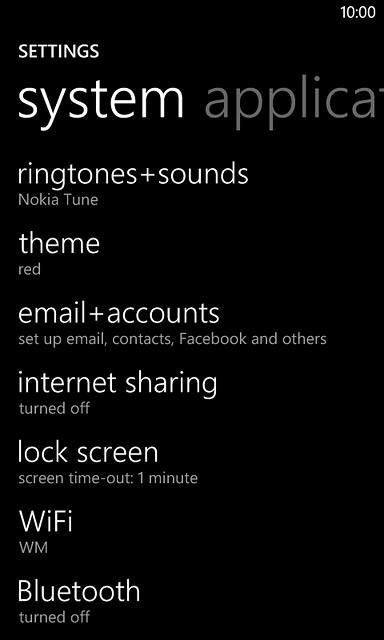
Start activation
Press add an account.
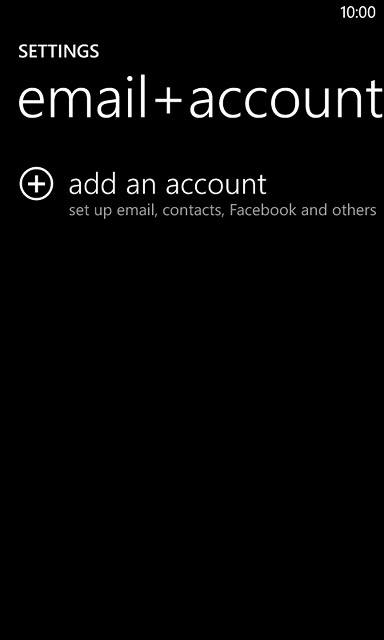
Press Microsoft account.

Press next.
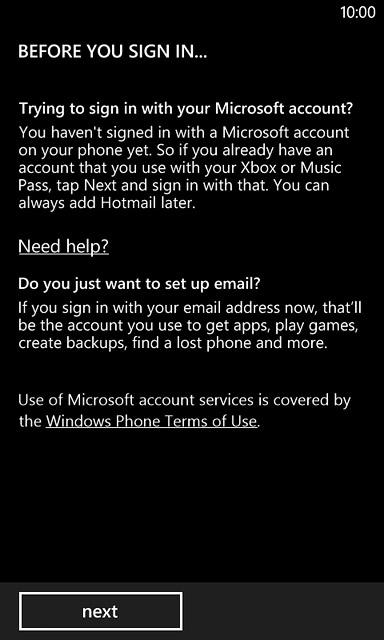
Activate Microsoft account
Press the field below "Microsoft account" and key in the email address for your Microsoft account.
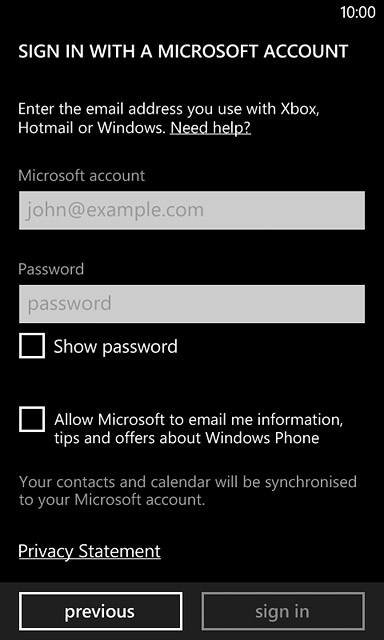
Press the field below "Password" and key in the password for your Microsoft account.
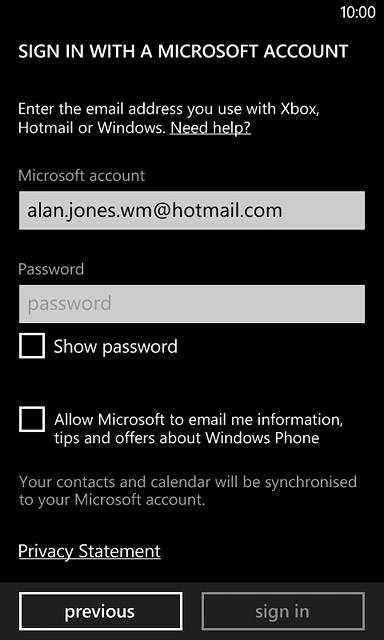
Press sign in.
Follow the instructions on the display to end the activation of your Microsoft account.
Follow the instructions on the display to end the activation of your Microsoft account.
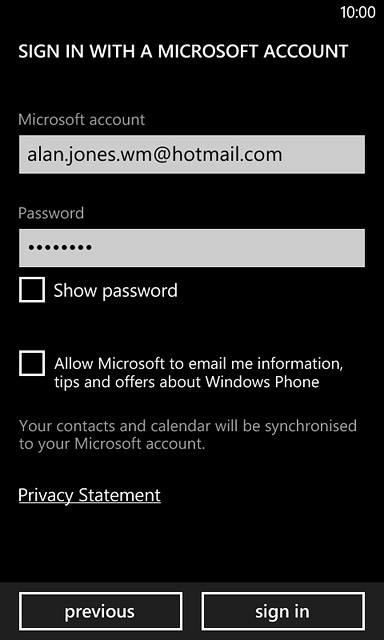
Return to the home screen
Press the Home key to return to the home screen.