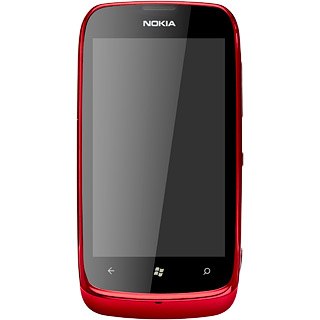Find "call settings"
Press arrow right to access the main menu.

Press Phone.
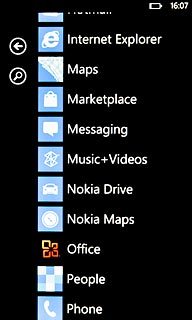
Press the dots in the bottom right corner of the display.
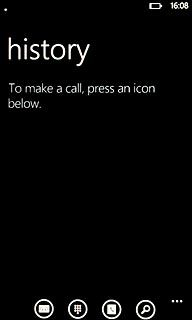
Press call settings.
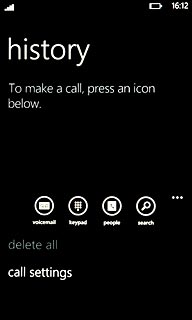
Turn on divert
Press the indicator next to Call forwarding to turn on the function.
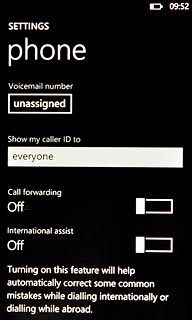
Divert calls to alternative number
Press the field below Forward calls to.

Key in the required number and press save.
A request to turn on the setting is sent to the network.
A request to turn on the setting is sent to the network.

Exit
Press the Home key to return to standby mode.