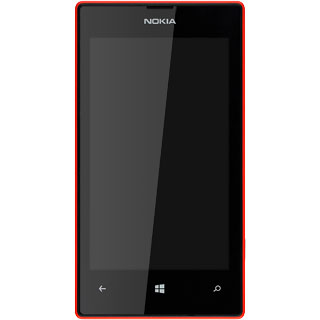Find "mobile network"
Slide your finger left on the display.
Press Settings.
Press Settings.

Press mobile network.

Create new data connection
Press add mms apn.

Enter APN
Press the field below "APN".
Key in mms.vodafone.net
Key in mms.vodafone.net

Enter IP address
Press the field below "WAP gateway (URL)".
Key in 10.24.59.200
Key in 10.24.59.200

Enter port number
Press the field below "WAP gateway port".
Key in 80
Key in 80

Enter picture messaging server
Press the field below "MMSC (URL)".
Key in http://www.vodafone.ie/mms
Key in http://www.vodafone.ie/mms

Save data connection
Press the save icon.

Return to the home screen
Press the Home key to return to the home screen.