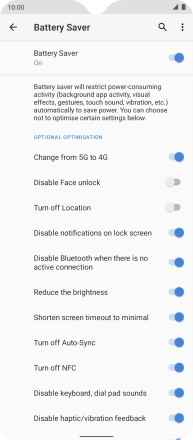1. Find "Battery Saver"
Slide two fingers downwards starting from the top of the screen.
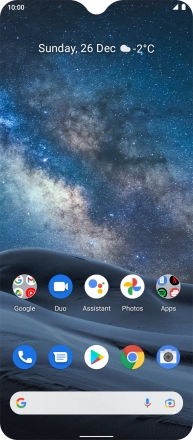
Press the settings icon.
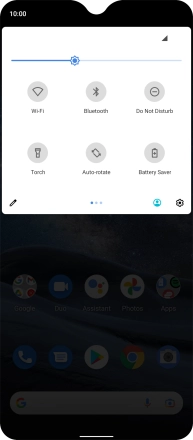
Press Battery.
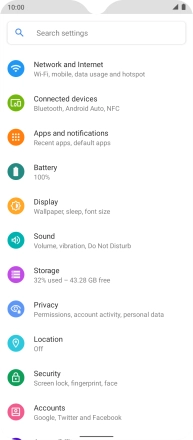
Press Battery Saver.
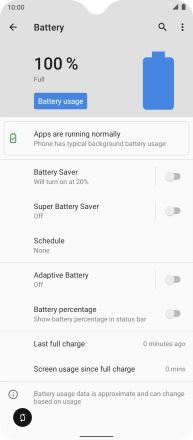
2. Extend the battery life
Press the indicators next to the required settings.
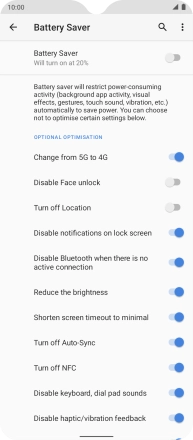
Press the indicator below "Battery Saver".
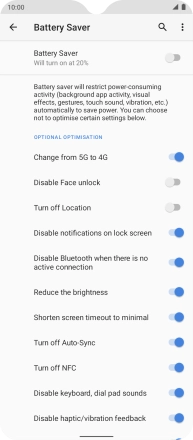
3. Return to the home screen
Slide your finger upwards starting from the bottom of the screen to return to the home screen.