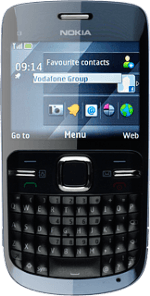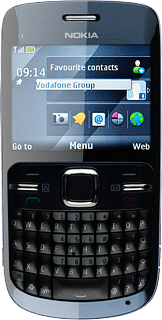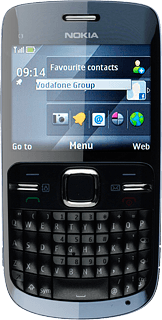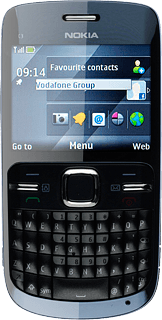1 Find "Internet"
Press the Navigation key.

Scroll to Internet and press the Navigation key.

2 Use Internet browser
Follow the steps below to use the phone's Internet browser.
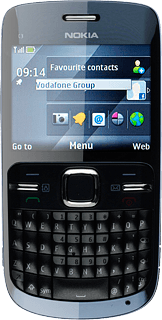
3 Enter web address
Scroll to Go to address and press the Navigation key.

Key in the address of the required web page and press the Navigation key.

4 Go to bookmark
Scroll to Bookmarks and press the Navigation key.

Highlight the required bookmark and press the Navigation key.
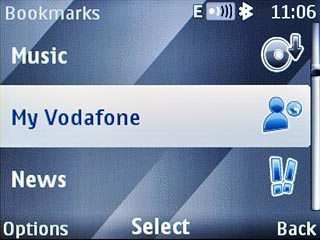
5 Add current web page to bookmarks
Go to the required web page.
Press Options.
Press Options.

Scroll to Add bookmark and press the Navigation key.
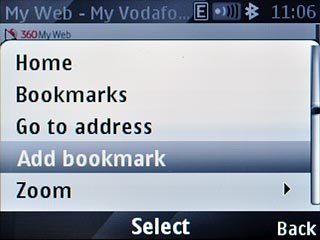
6 Exit
Press and hold Disconnect to return to standby mode.