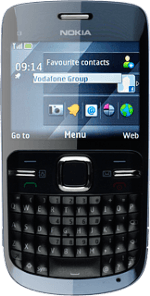Find "Available WLANs"
Press the Navigation key.

Scroll to Settings and press the Navigation key.

Scroll to Connectivity and press the Navigation key.
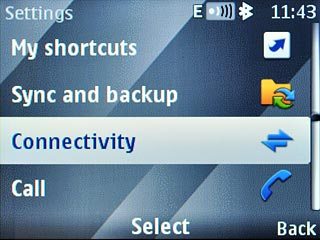
Scroll to WLAN and press the Navigation key.
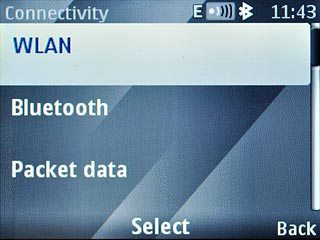
Scroll to Available WLANs and press the Navigation key.
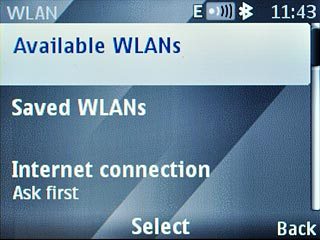
Select Wi-Fi network
A list of Wi-Fi networks within range is displayed.
Highlight the required Wi-Fi network and press the Navigation key.
Highlight the required Wi-Fi network and press the Navigation key.
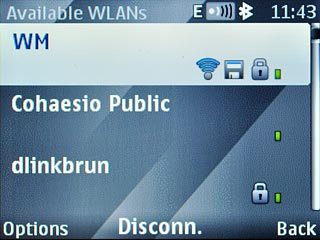
Follow the instructions on the display to select security settings and connect to the selected Wi-Fi network.
Press the Navigation key to save the selected Wi-Fi network.
Press the Navigation key to save the selected Wi-Fi network.

Exit
Press Disconnect to return to standby mode.