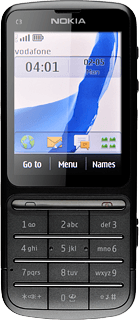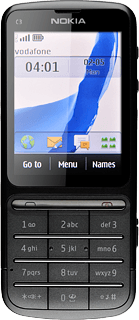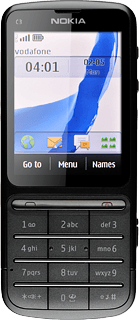Find "Conversations"
Press Menu.

Press Messaging.

Press Conversations.
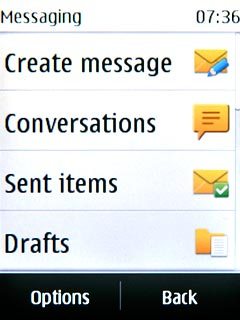
Read picture message
Press the required sender.
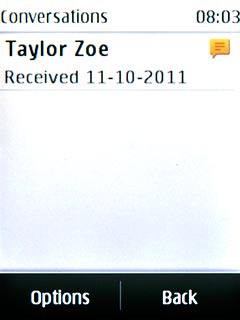
Press the required picture message.
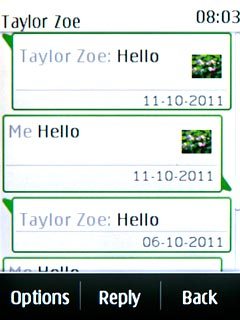
Select action
You have a number of options when you've read the picture message.
Choose one of the following options:
Reply to picture message, go to 3a.
Forward picture message, go to 3b.
Delete picture message, go to 3c.
Choose one of the following options:
Reply to picture message, go to 3a.
Forward picture message, go to 3b.
Delete picture message, go to 3c.
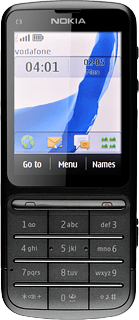
3a - Reply to picture message
Press Reply.
Write the required text.
Write the required text.
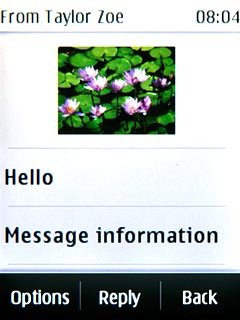
Press Continue.

Press Send.
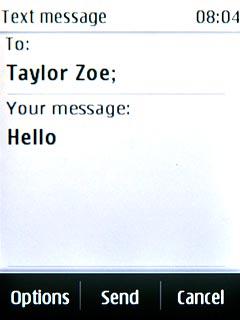
3b - Forward picture message
Press Options.
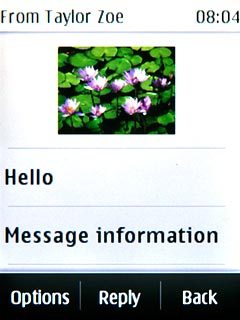
Press More.
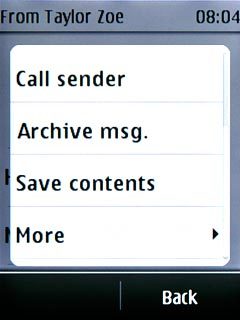
Press Forward.
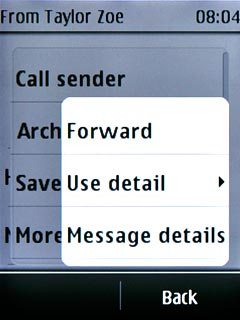
Press Continue.

Press Contacts.

Press the required contact.
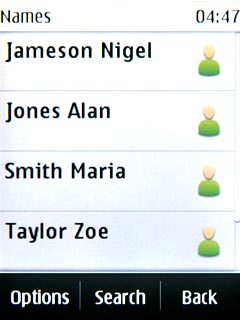
Press Send.
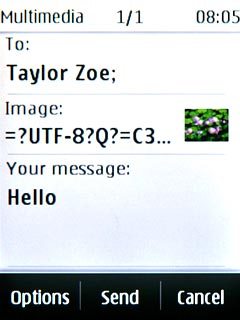
3c - Delete picture message
Press Options.
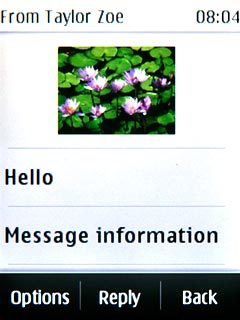
Press Delete.
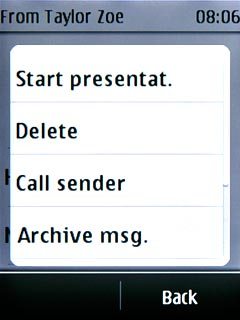
Press Yes to confirm.
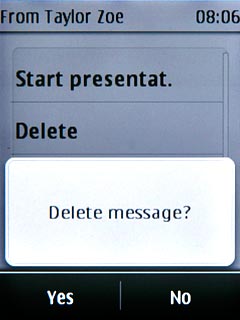
Exit
Press Disconnect to return to standby mode.