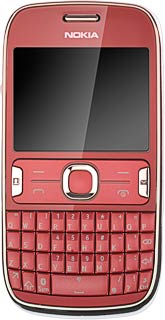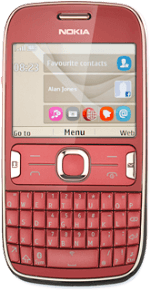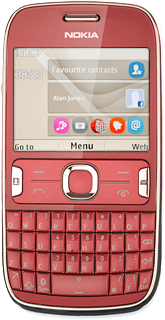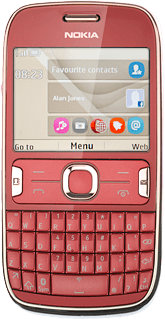1 Find "Nokia Bro..."
Press the Navigation key.
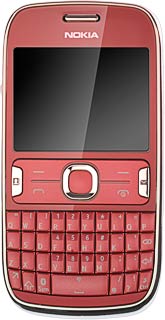
Scroll to Nokia Bro... and press the Navigation key.

2 Use browser
Follow the steps below to use the browser.
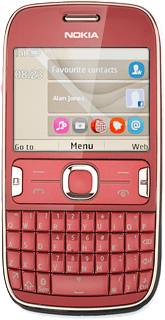
3 Enter web address
Scroll to the address bar and press the Navigation key.

Key in the address of the required web page and press the Navigation key.
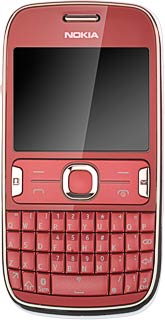
4 Add current web page to bookmarks
Go to the required web page.
Press Options.
Press Options.
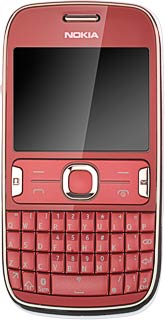
Scroll to Add to favourites and press the Navigation key.
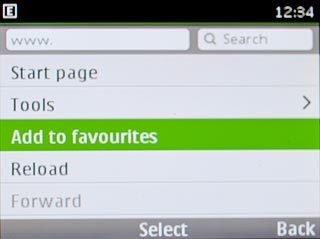
Press OK.
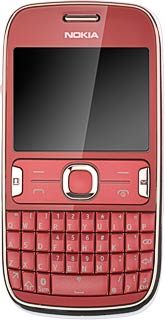
5 Go to bookmark
Scroll to Favourites and press the Navigation key.

Highlight the required bookmark and press the Navigation key.
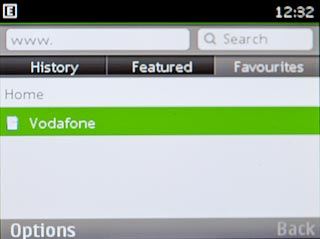
6 Exit
Press and hold Disconnect to return to standby mode.