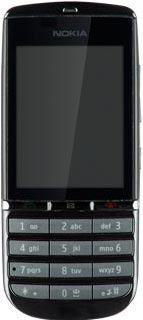1 Find "Call divert"
Press Menu.

Press Settings.

Press Call.
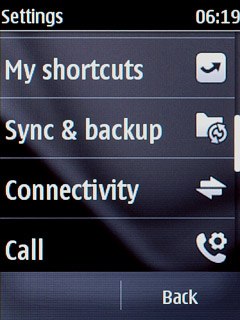
Press Call divert.
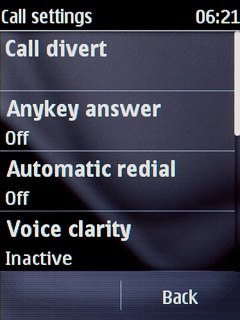
2 Select divert type
Press one of the following options:
All voice calls
All voice calls
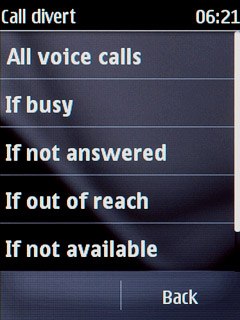
If busy
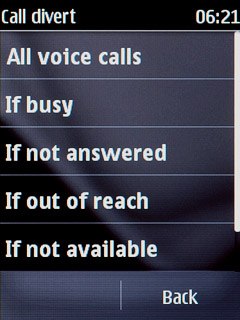
If not answered
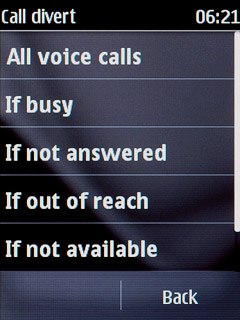
If out of reach
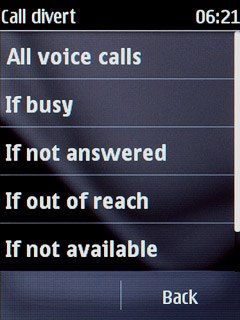
If not available
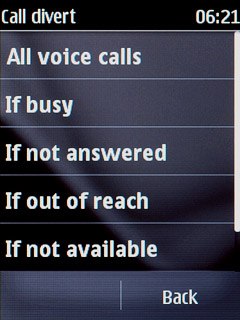
3 Divert calls to voicemail
Press Activate.
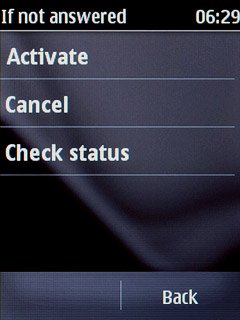
Press To voice mailbox.
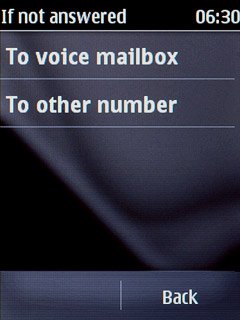
If you chose If not answered or If not available in step 2, you need to select a delay for the divert:
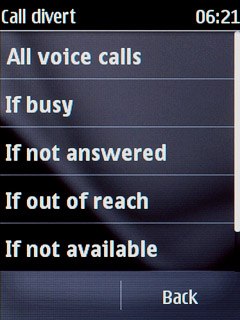
Press the required period.
A request to turn on the selected divert type is sent to the network.
A request to turn on the selected divert type is sent to the network.
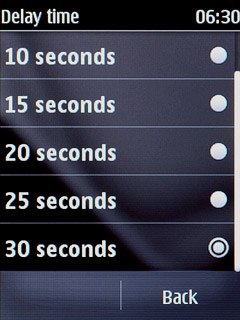
4 Exit
Press Disconnect to return to standby mode.