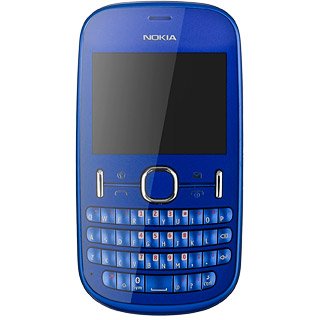1 Find "Tones"
Press the Navigation key.
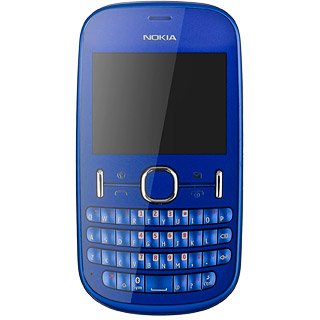
Scroll to Settings and press the Navigation key.

Scroll to Tones and press the Navigation key.
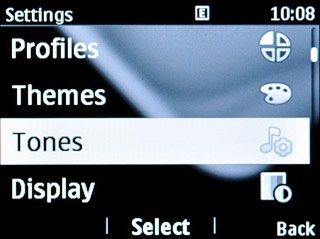
2 Select message tone
Scroll to Message alert tone and press Navigation key right to select the required message tone or Open Gallery.
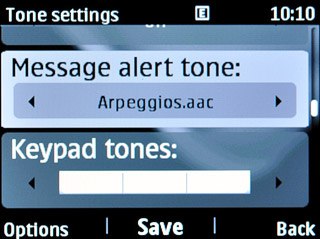
If you select Open Gallery:

Press the Navigation key.
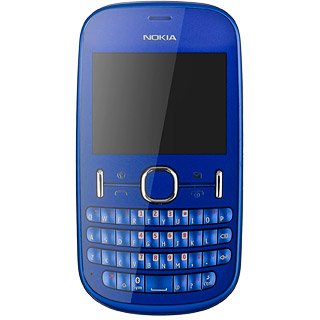
Go to the required folder and press the Navigation key.
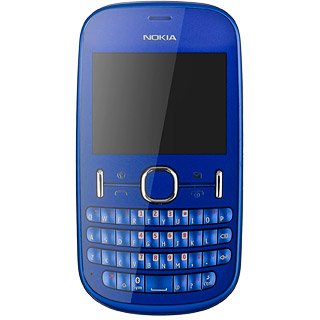
Highlight the different message tones and wait a moment to hear it.

Once you've found a message tone you like, press the Navigation key.
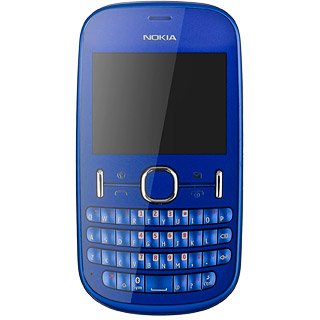
3 Save and exit
Press the Navigation key to save.
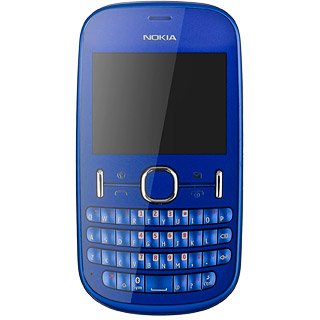
Press Disconnect to return to standby mode.