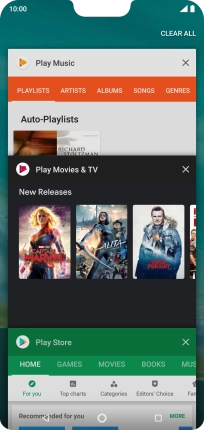1. End running applications
Press the Application key.
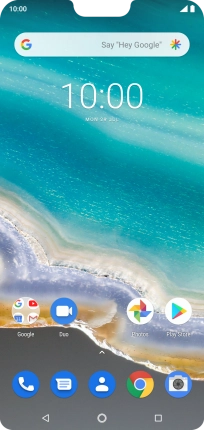
To end one running application, slide your finger right on the required application.
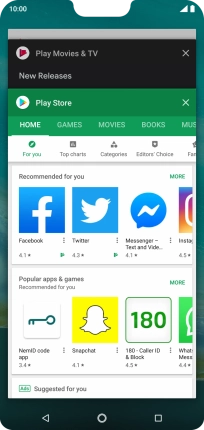
To end all running applications, slide you finger downwards on the screen.
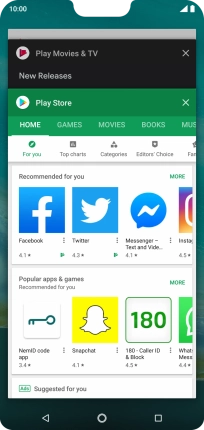
Press CLEAR ALL.