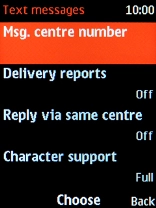1 Find "Msg. centre number"
Press the Navigation key.
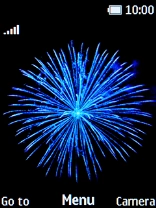
Select Messaging.

Press the Left selection key.

Select Message settings.

Select Text messages.
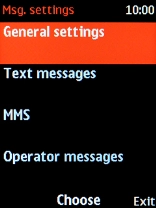
Select Msg. centre number.
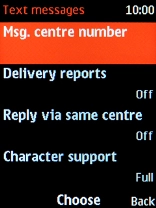
2 Enter the message centre number
Key in +35387699989 and press the Navigation key.
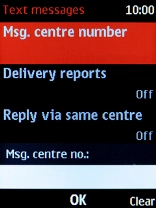
3 Return to the home screen
Press Disconnect to return to the home screen.