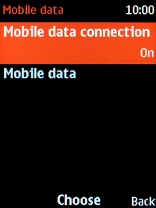1 Find "Mobile data connection"
Press the Navigation key.
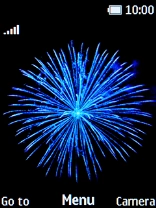
Select Settings.

Select Connectivity.

Select Mobile data.
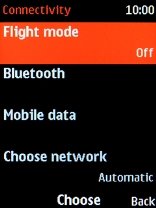
Select Mobile data connection.
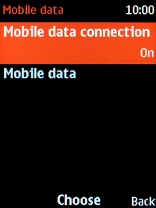
2 Turn mobile data on or off
Select On to turn on the function.
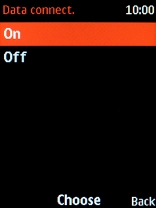
Select Off to turn off the function.
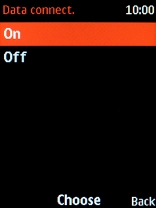
3 Return to the home screen
Press Disconnect to return to the home screen.