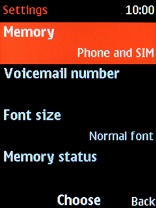1 Find "Voicemail number"
Press the Navigation key.
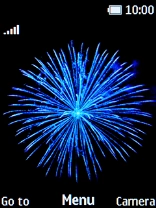
Select Contacts.

Press the Left selection key.
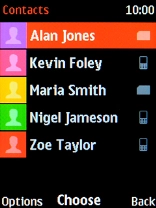
Select Settings.

Select Voicemail number.
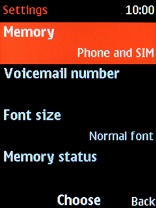
2 Save voicemail number
Key in (prefix) 5 (your phone number) and press the Navigation key.
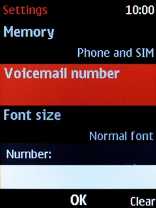
3 Return to the home screen
Press Disconnect to return to the home screen.