1. Find "Mobile Store"
Press the Navigation key.
To install apps on your phone, you need to insert the memory card into your phone.
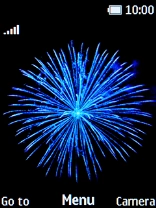
Select Mobile Store and wait while your phone loads the web page.
To install apps on your phone, you need to insert the memory card into your phone.

2. Find app
Select the required app.

3. Install app
Select DOWNLOAD.

Select Open... and follow the instructions on the screen to install the app.
If you've selected a paid app, press the price to install the app.

4. Return to the home screen
Press Disconnect to return to the home screen.
















