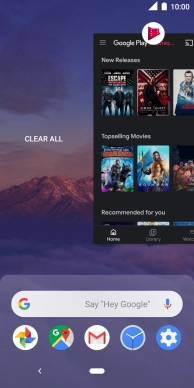1. End running applications
Slide your finger slowly upwards starting from the bottom of the screen until the list of running applications is displayed.
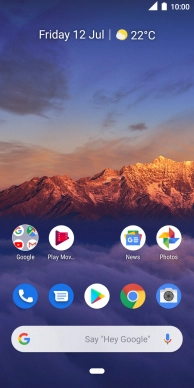
To end one running application, slide your finger upwards on the required application.
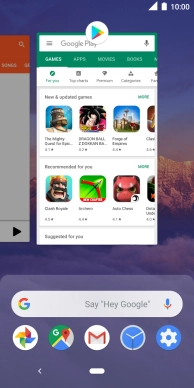
Slide your finger right starting from the left side of the screen.
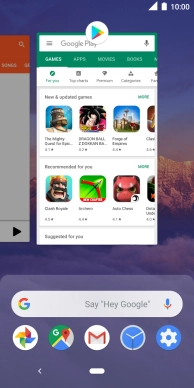
To end all running applications, press CLEAR ALL.