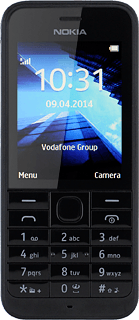Find "Mobile data connection"
Press the Navigation key.

Scroll to Settings and press the Navigation key.

Scroll to Connectivity and press the Navigation key.
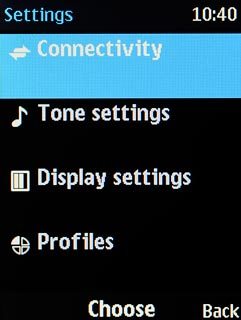
Scroll to Mobile data and press the Navigation key.
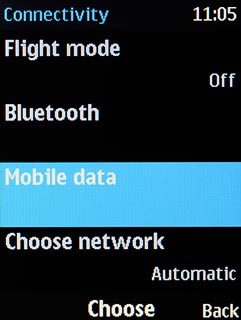
Scroll to Mobile data connection and press the Navigation key.
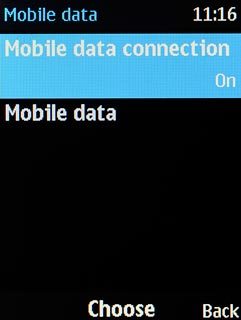
Turn mobile data on or off
To turn on mobile data:
Scroll to On and press the Navigation key.
Scroll to On and press the Navigation key.
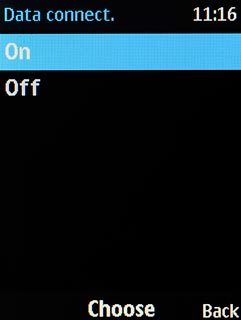
To turn off mobile data:
Scroll to Off and press the Navigation key.
Scroll to Off and press the Navigation key.
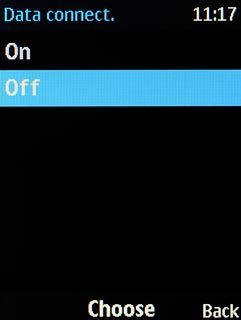
Return to the home screen
Press Disconnect to return to the home screen.