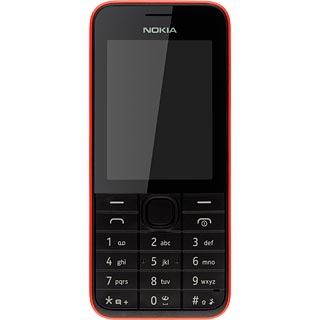1 Find "Create message"
Press the Navigation key.
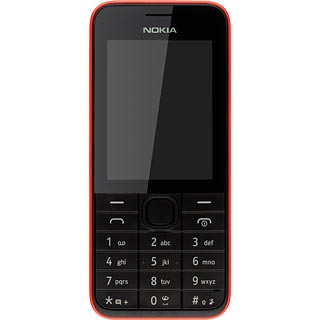
Scroll to Messaging and press the Navigation key.

Scroll to Create message and press the Navigation key.

2 Write the message
Write the picture message.

3 Insert a picture
Press Options.
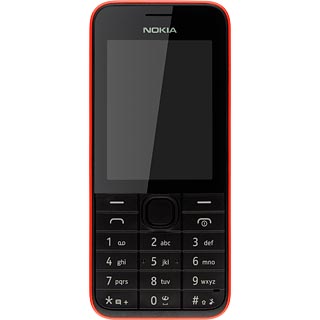
Scroll to Insert object and press the Navigation key.
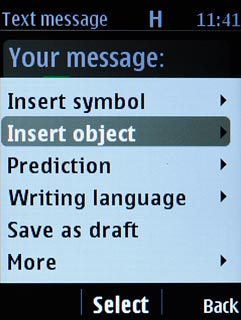
Scroll to Photos and press the Navigation key.

Highlight the required picture and press the Navigation key.

4 Enter recipient
Press the Navigation key when you've finished writing your picture message.
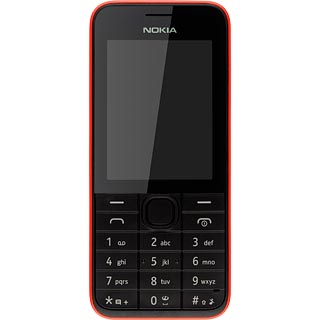
Scroll to Contacts and press the Navigation key.
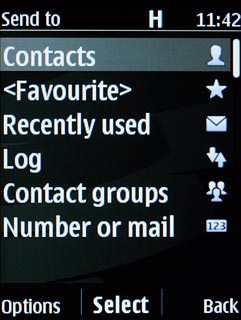
Highlight the required contact and press the Navigation key.

5 Send the message
Press the Navigation key.
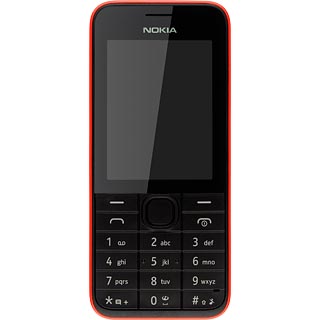
6 Return to the home screen
Press Disconnect to return to the home screen.