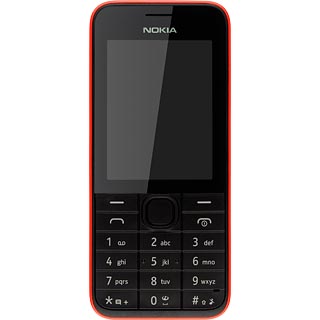Find "Mobile data"
Press the Navigation key.
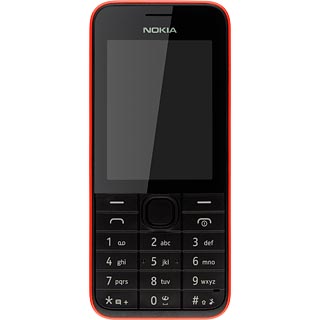
Scroll to Counters and press the Navigation key.

Scroll to Mobile data and press the Navigation key.
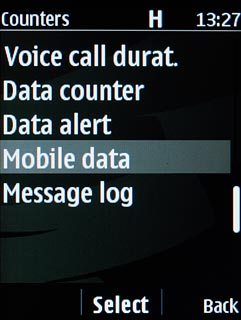
Turn data roaming on or off
To turn on data roaming:
Scroll to On and press the Navigation key.
Scroll to On and press the Navigation key.
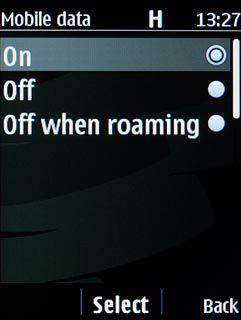
Press the Navigation key to confirm.
To turn off data roaming.
To turn off data roaming.
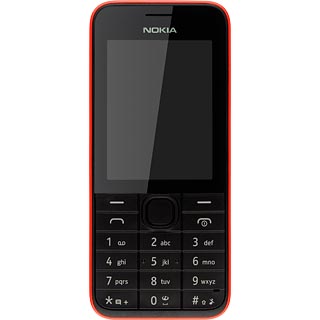
Scroll to Off when roaming and press the Navigation key.
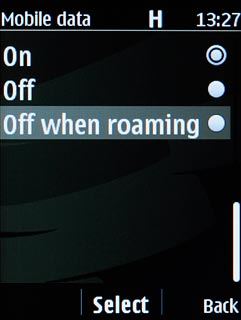
Return to the home screen
Press Disconnect to return to the home screen.