Enter phone number
Key in the phone number you want to save and press the Navigation key.
If you key in the phone number with a + followed by the country code, you can also call contacts in the address book when you're abroad.

Enter name
Key in the required first name and press the Navigation key.

Key in the required last name and press the Navigation key.

Enter email address
Scroll to Send mail and press the Navigation key.
Key in the required email address.
Key in the required email address.
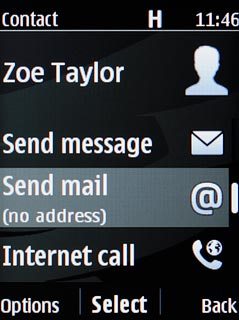
Add more information
Press Options.

Scroll to Add detail and press the Navigation key.
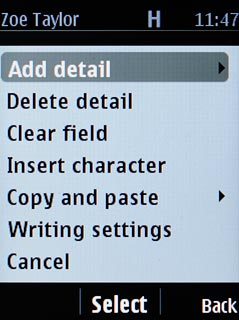
Scroll to Multimedia and press the Navigation key.
You can add more information to the contact. The following steps show two examples:
Assign picture, go to 4a.
Assign ring tone, go to 4b.
You can add more information to the contact. The following steps show two examples:
Assign picture, go to 4a.
Assign ring tone, go to 4b.
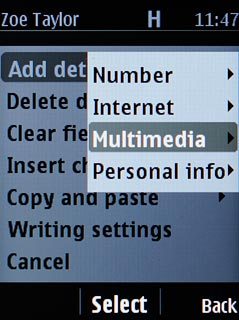
4a - Assign picture
Scroll to Image and press the Navigation key.
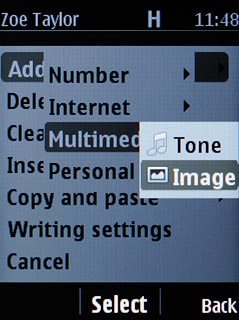
To assign an existing picture:
Scroll to Photos and press the Navigation key.
Scroll to Photos and press the Navigation key.

Highlight the required picture and press the Navigation key.

To assign a picture from the phone gallery:
Scroll to Open Files and press the Navigation key.
Scroll to Open Files and press the Navigation key.

Go to the required folder.
Highlight the required picture and press the Navigation key.
Highlight the required picture and press the Navigation key.

4b - Assign ring tone
Scroll to Tone and press the Navigation key.
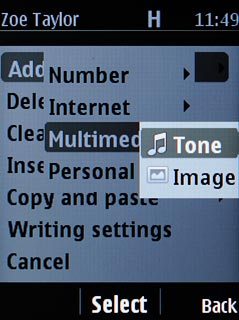
Scroll to Open Files and press the Navigation key.
Go to the required folder.
Go to the required folder.

Highlight the different ring tones to listen to them.
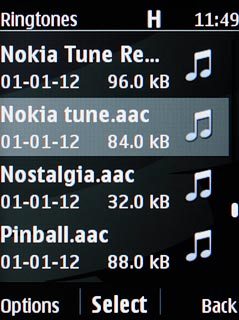
Once you've found a ring tone you like, press the Navigation key.

Save contact
Press the Navigation key.

Return to the home screen
Press Disconnect to return to the home screen.

