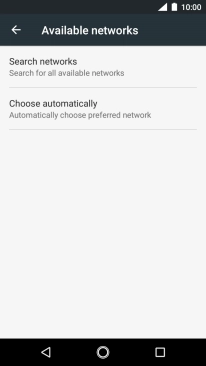1. Find "Network operators"
Slide your finger downwards starting from the top of the screen.

Press the settings icon.

Press More.
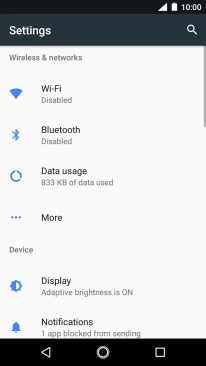
Press Mobile networks.
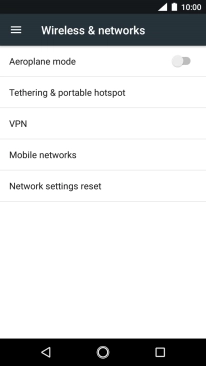
Press Network operators.
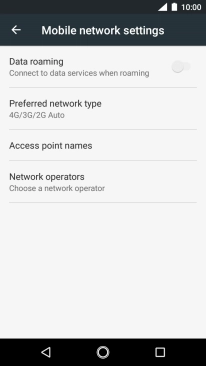
2. Select network
If you want to select a network automatically, press Choose automatically.
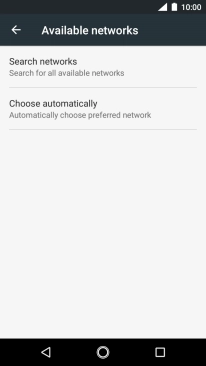
If you want to select a network manually, press Search networks and wait while your phone searches for networks.
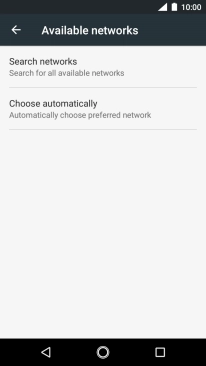
Press the required network.

3. Return to the home screen
Press the Home key to return to the home screen.