1. End running applications
Slide your finger slowly upwards starting from the bottom of the screen until the list of running applications is displayed.
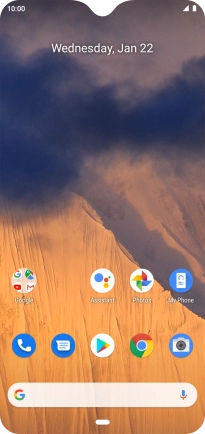
Slide your finger right on the screen.
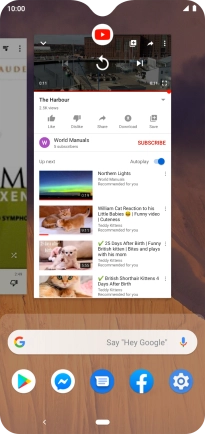
To end one running application, slide your finger upwards on the required application.

To end all running applications, press CLEAR ALL.










