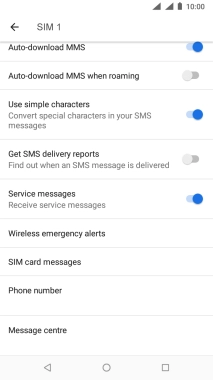1 Find "Message centre"
Press the message icon.
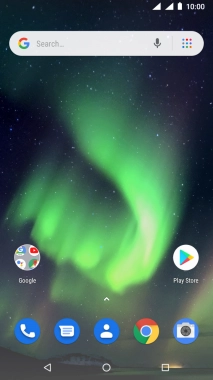
Press the menu icon.

Press Settings.
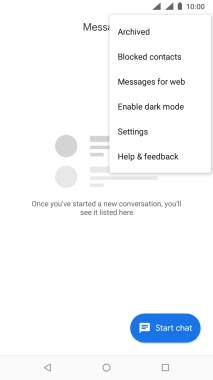
Press the name of the SIM.
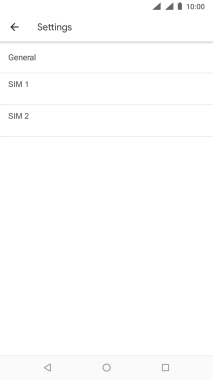
Press Message centre.
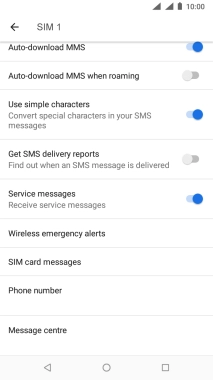
2 Set the message centre number
Key in +35387699989 and press OK.
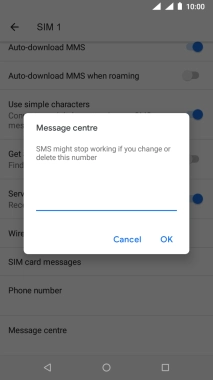
+35387699989
3 Return to the home screen
Press the Home key to return to the home screen.