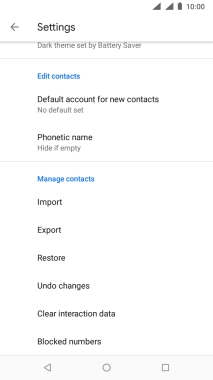1. Open the address book
Press the contacts icon.
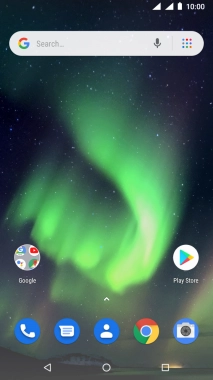
2. Import contacts from your SIM to your phone
Slide your finger right starting from the left side of the screen.
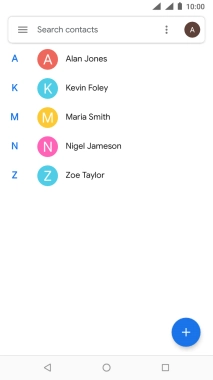
Press Settings.
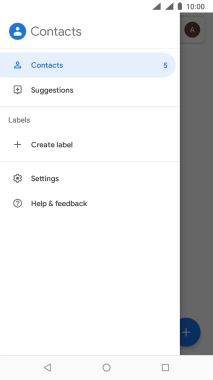
Press Import.
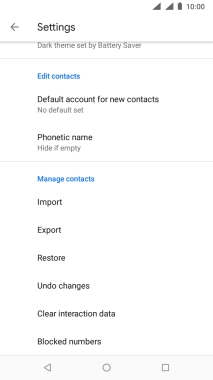
Press the name of the SIM.
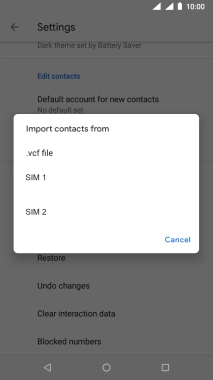
Press the drop down list.
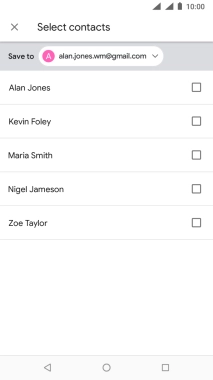
Press Device.
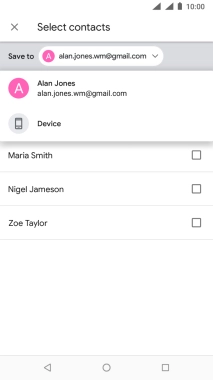
Press the required contacts to select them.
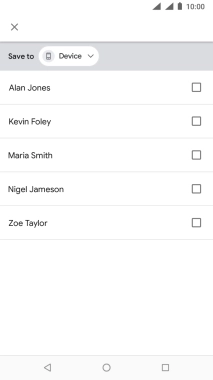
Press the save icon.
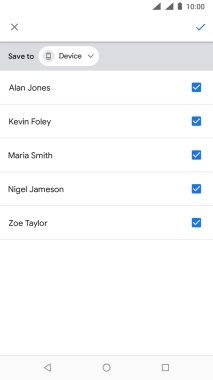
3. Return to the home screen
Press the Home key to return to the home screen.