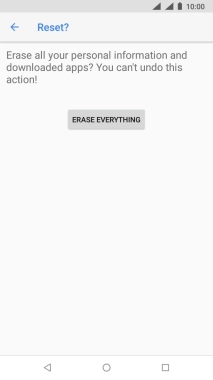1. Find "Reset options"
Slide your finger downwards starting from the top of the screen.
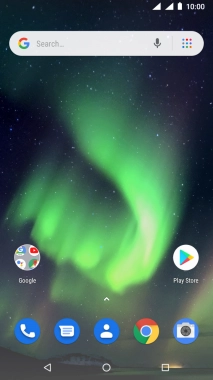
Press the settings icon.
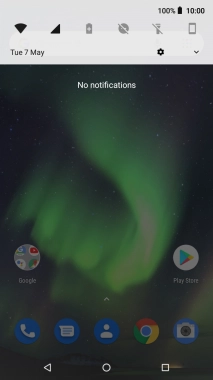
Press System.
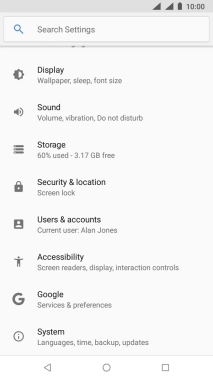
Press Reset options.
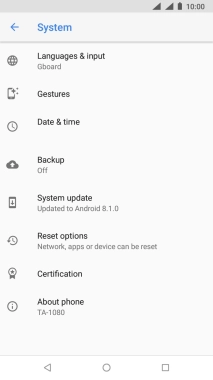
2. Restore factory default settings
Press Erase all data (factory reset).

Press RESET PHONE.
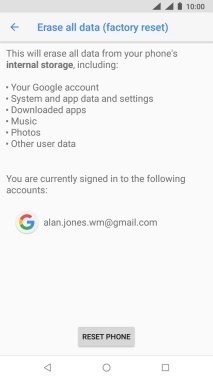
Press ERASE EVERYTHING. Wait a moment while the factory default settings are restored. Follow the instructions on the screen to set up your phone and prepare it for use.