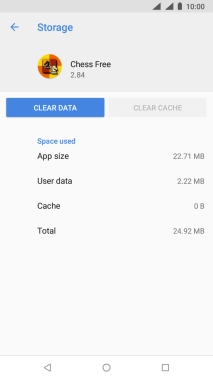1. Find "Storage"
Slide your finger downwards starting from the top of the screen.
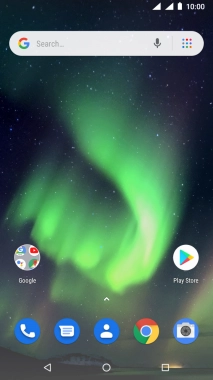
Press the settings icon.
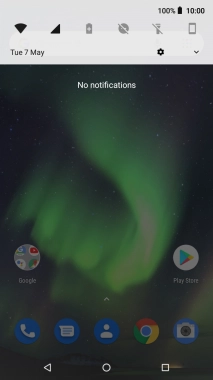
Press Apps & notifications.
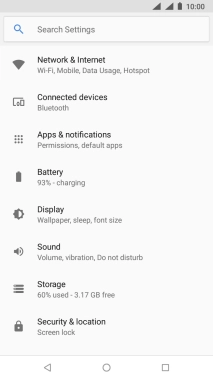
Press See all ‹› apps .
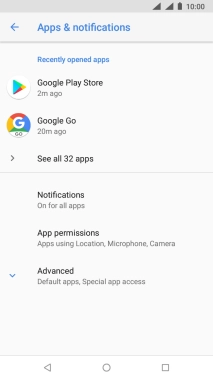
Press the required app.
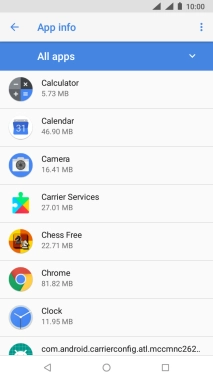
Press Storage.
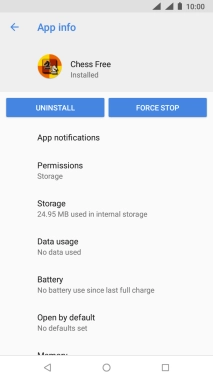
2. Delete temporary data
Press CLEAR CACHE.
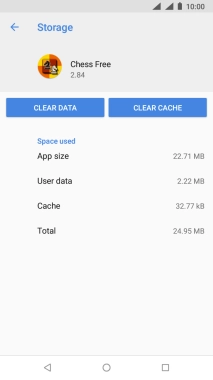
3. Return to the home screen
Press the Home key to return to the home screen.