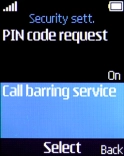1 Find "Call barring service"
Press the Navigation key.

Select Settings.

Select Security settings.
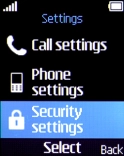
Select Call barring service.
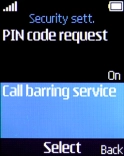
2 Turn on call barring
Select the required barring type.
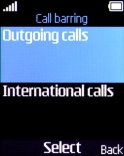
Select Activate.
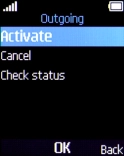
Key in your barring password and press the Navigation key. The default barring password is 0000.
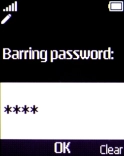
3 Turn off call barring
Select Cancel all barrings.
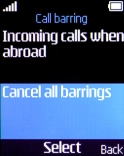
Key in your barring password and press the Navigation key. The default barring password is 0000.
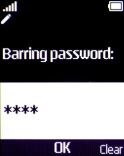
4 Return to the home screen
Press Disconnect to return to the home screen.