1 Find "Fixed dialling"
Press the Navigation key.

Select Settings.

Select Call settings.
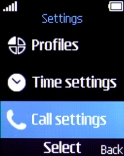
Select Fixed dialling.

2 Turn on fixed dialling
Select On to turn on fixed dialling.
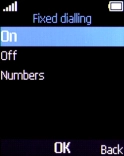
Key in the PIN2 and press the Navigation key.
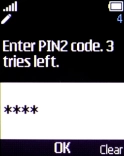
3 Turn off fixed dialling
Select Off to turn off fixed dialling.
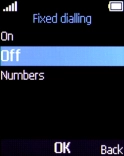
Key in the PIN2 and press the Navigation key.
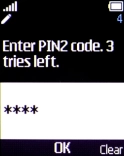
4 Return to the home screen
Press Disconnect to return to the home screen.

























