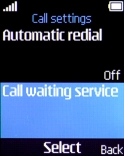1. Find "Call waiting service"
Press the Navigation key.

Select Settings.

Select Call settings.
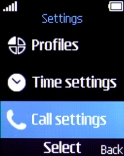
Select Call waiting service.
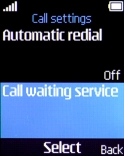
2. Turn call waiting on or off
Select Activate to turn on the function.
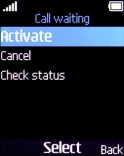
Select Cancel to turn off the function.
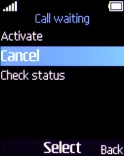
3. Return to the home screen
Press Disconnect to return to the home screen.