1. Find "Voice mailbox number"
Press the Navigation key.

Select Contacts.
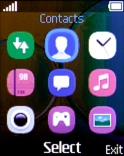
Select Settings.
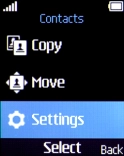
Select Voice mailbox number.

2. Save voicemail number
Key in (prefix) 5 (your phone number) and press the Navigation key.
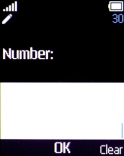
(prefix) 5 (your phone number)
3. Return to the home screen
Press Disconnect to return to the home screen.
















