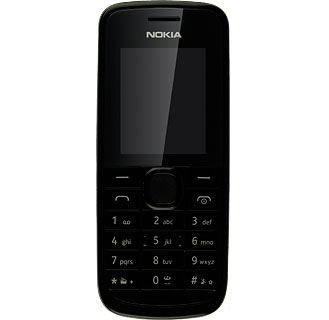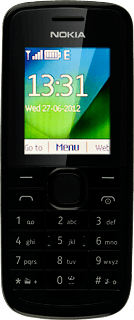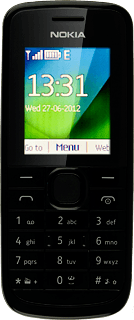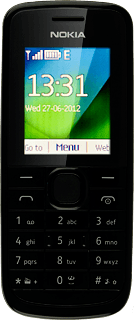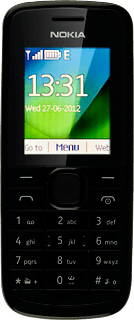1 Find "Bluetooth"
Press the Navigation key.
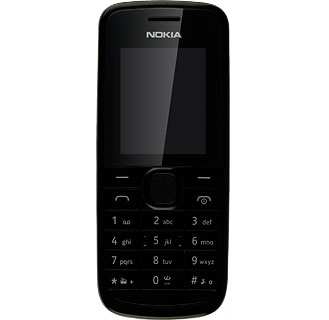
Scroll to Settings and press the Navigation key.
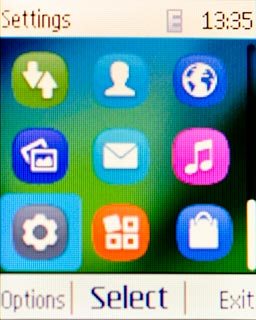
Scroll to Connectivity and press the Navigation key.

Scroll to Bluetooth and press the Navigation key.
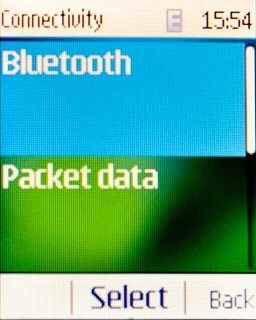
2 Choose option
Choose one of the following options:
Turn Bluetooth visibility on or off, go to 2a.
Enter Bluetooth name, go to 2b.
Turn Bluetooth visibility on or off, go to 2a.
Enter Bluetooth name, go to 2b.
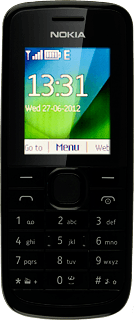
3 2a - Turn Bluetooth visibility on or off
Scroll to My device's visibility and press the Navigation key.
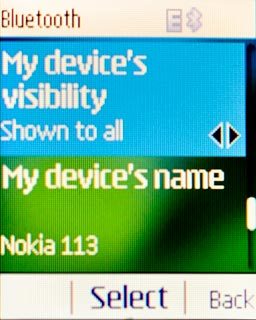
Highlight Always visible, Temp. visible or Hidden and press the Navigation key.
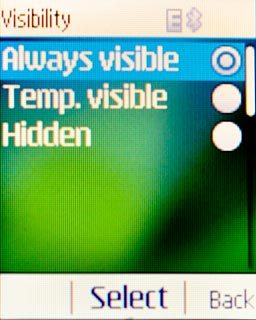
4 2b - Enter Bluetooth name
Scroll to My device's name and press the Navigation key.
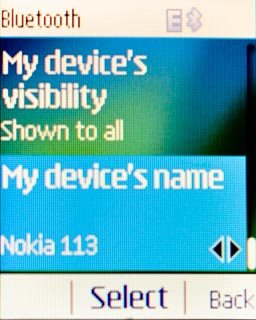
Key in the required name and press the Navigation key.
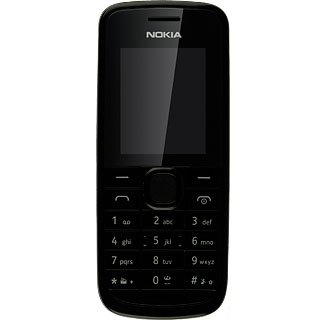
5 Exit
Press Disconnect to return to standby mode.