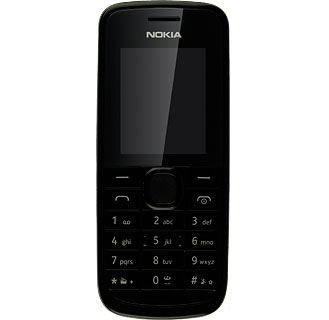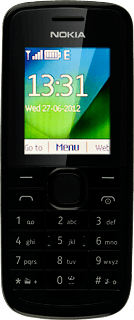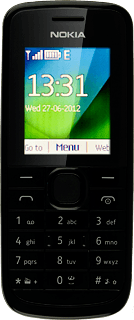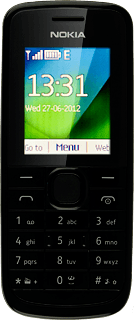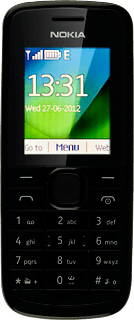1 Find "Create message"
Press the Navigation key.
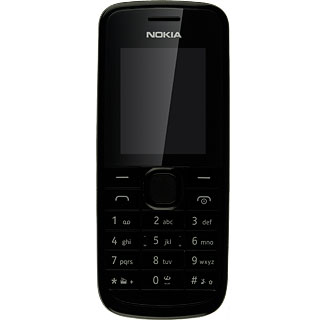
Scroll to Messaging and press the Navigation key.
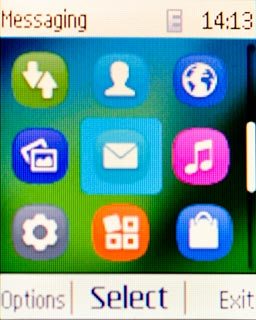
Scroll to Create message and press the Navigation key.
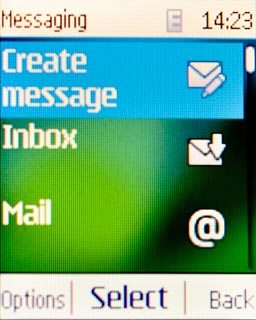
2 Write text
Write the text message.
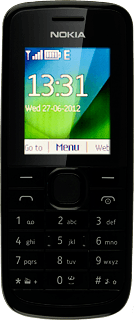
3 Select recipient
Press the Navigation key.
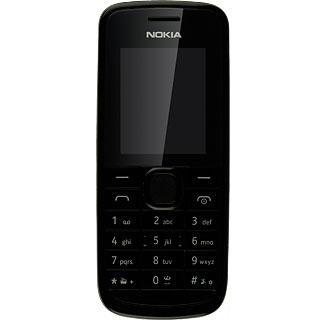
Scroll to Contacts and press the Navigation key.

Highlight the required contact and press the Navigation key.

4 Send the message
Press the Navigation key to send the message.
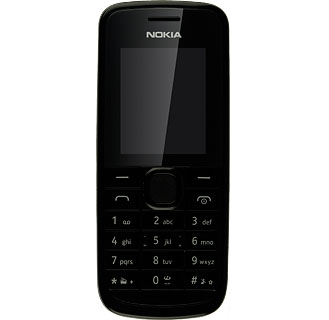
5 Exit
Press Disconnect to return to standby mode.