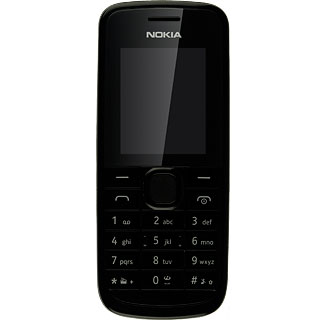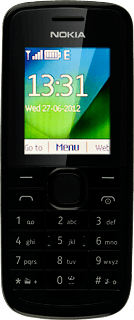1 Find "Message settings"
Press the Navigation key.
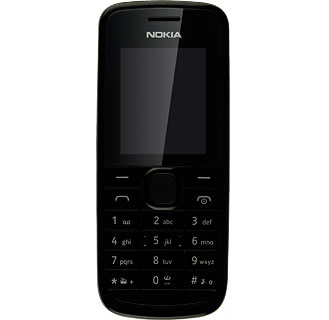
Scroll to Messaging and press the Navigation key.

Scroll to More and press the Navigation key.
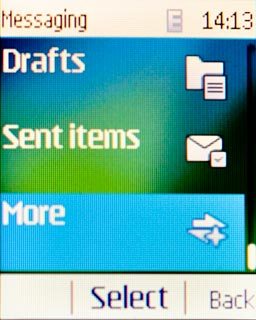
Scroll to Message settings and press the Navigation key.

2 Turn request for delivery reports on or off
Scroll to General settings and press the Navigation key.

Scroll to Delivery reports and press the Navigation key.

To turn on delivery reports:
Highlight Embedded or Show note and press the Navigation key.
Highlight Embedded or Show note and press the Navigation key.
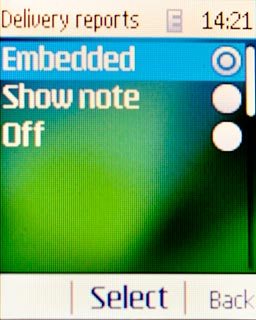
To turn off delivery reports:
Scroll to Off and press the Navigation key.
Scroll to Off and press the Navigation key.
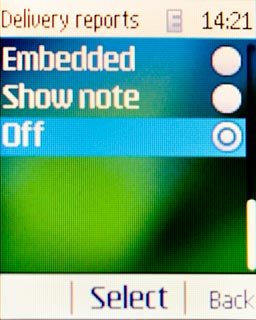
Press Back.
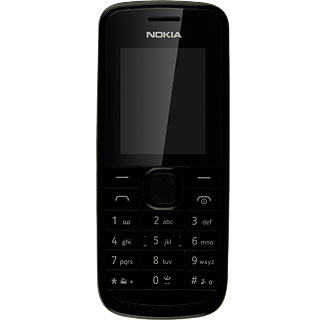
3 Save the message centre number
Scroll to Text messages and press the Navigation key.

Scroll to Message centre and press the Navigation key.
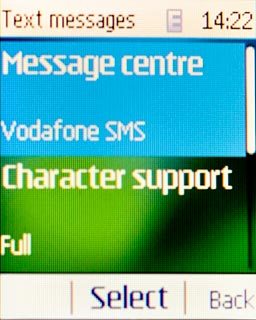
Scroll to Centre name and key in Vodafone SMS
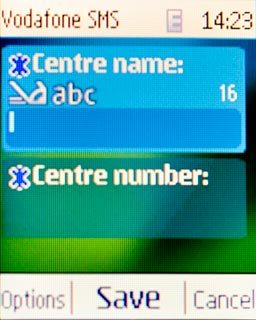
Scroll to Centre number and key in +35387699989

Press the Navigation key to save the settings.
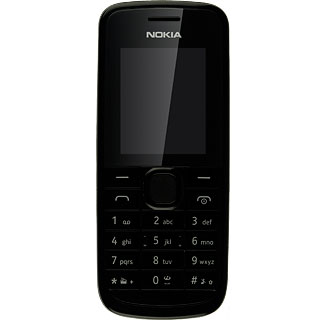
4 Exit
Press Disconnect to return to standby mode.