1. End running applications
Press the Application key.
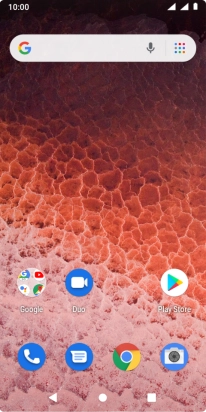
Slide your finger downwards on the screen.
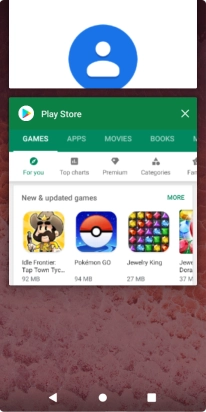
To end one running application, slide your finger right on the required application.

To end all running applications, press CLEAR ALL.










