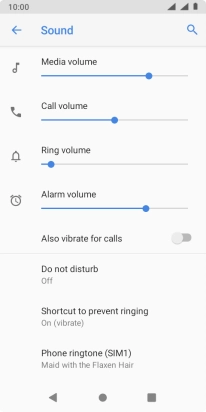1. Find "Phone ringtone (‹SIM›)"
Slide two fingers downwards starting from the top of the screen.
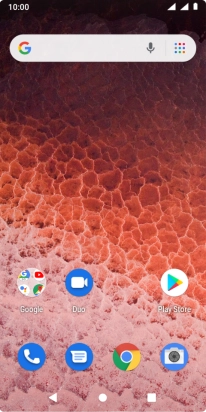
Press the settings icon.
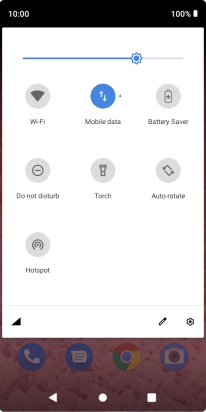
Press Sound.
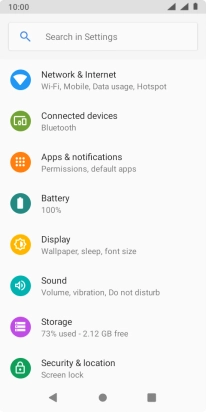
Press Phone ringtone (‹SIM›).
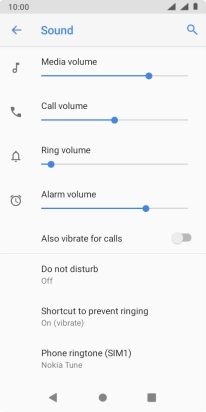
2. Select ring tone
Press the add ring tone icon.
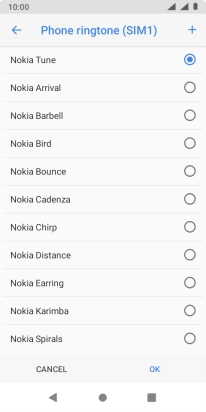
Press the required ring tone.

Press the required ring tones to hear them.
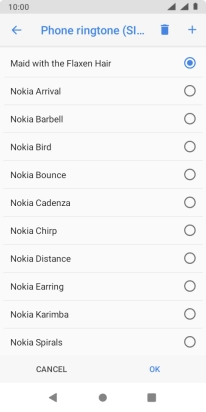
Once you've found a ring tone you like, press OK.
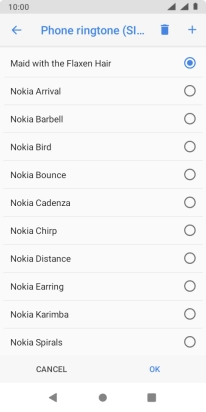
3. Return to the home screen
Press the Home key to return to the home screen.