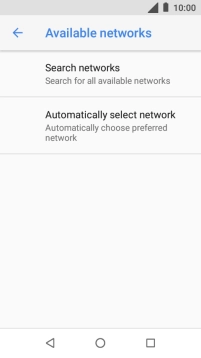1 Find "Network operators"
Slide your finger downwards starting from the top of the screen.

Press the settings icon.
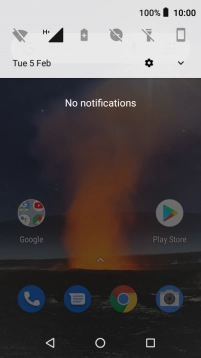
Press Network & Internet.
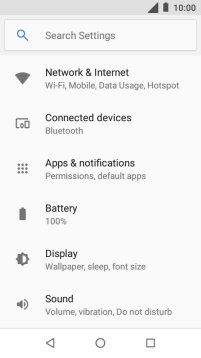
Press Mobile network.
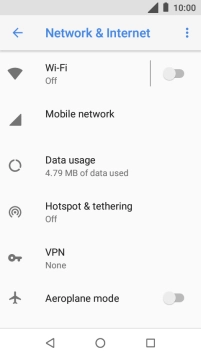
Press Network operators.
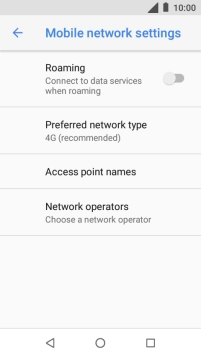
2 Select network automatically
Press Automatically select network.
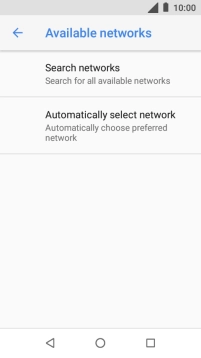
3 Select network manually
Press Search networks and your phone will search for networks.
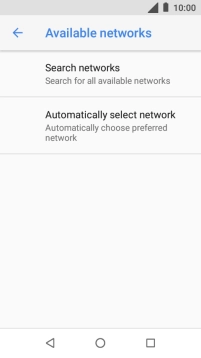
Press the required network.
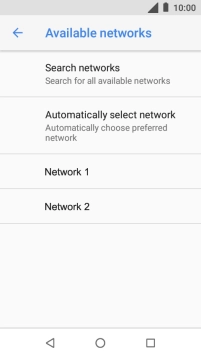
4 Return to the home screen
Press the Home key to return to the home screen.