1 Find "Fixed dialling numbers"
Press the phone icon.
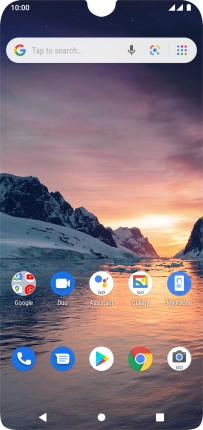
Press the menu icon.
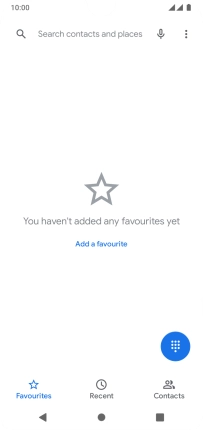
Press Settings.
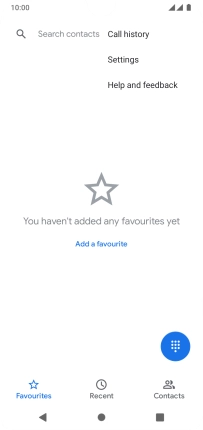
Press Calling accounts.
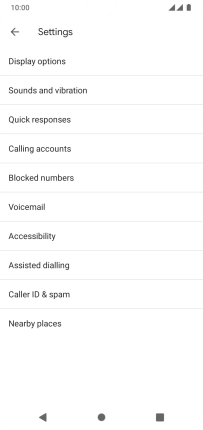
Press the required SIM.
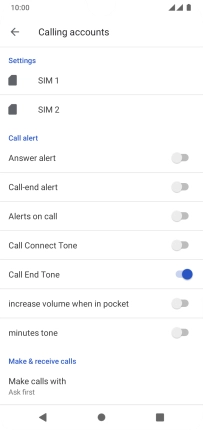
Press Fixed dialling numbers.
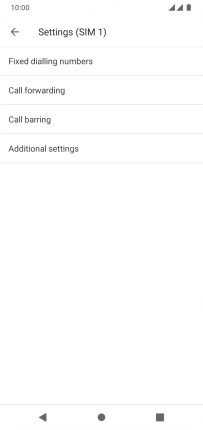
2 Turn on fixed dialling
Press Enable FDN to turn on fixed dialling.

Key in your PIN2 and press OK.
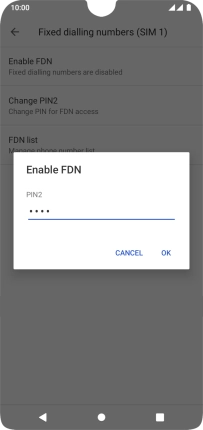
3 Turn off fixed dialling
Press Disable FDN to turn off fixed dialling.
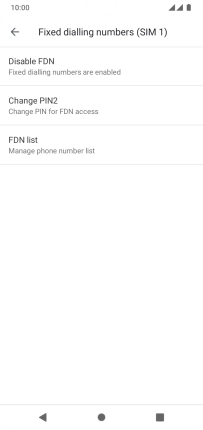
Key in your PIN2 and press OK.
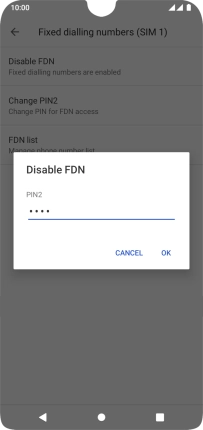
4 Return to the home screen
Press the Home key to return to the home screen.































