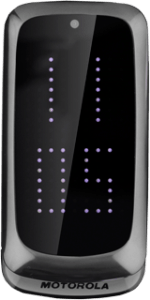Find "Alarm"
Press the Navigation key.

Scroll to Tools and press the Navigation key.

Scroll to Alarm and press the Navigation key.

Set the time
Highlight the required alarm and press the Navigation key.
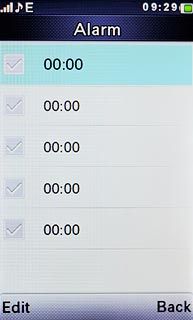
Press Navigation key right or Navigation key left to select On.

Highlight the field below Time and key in the required time.
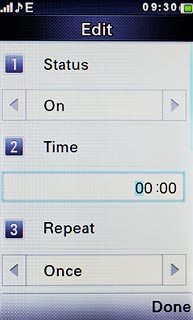
Turn repeat on or off
Highlight the field below Repeat.
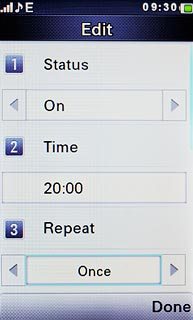
Press Navigation key right or Navigation key left to select Once, Everyday or Custom.

If you select Custom:
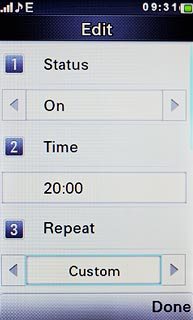
Press Navigation key down.

Press Navigation key right to highlight the required day.

Press the Navigation key to turn the alarm for the selected day on or off.
When a day is framed, the alarm is turned on for this day.
When a day is framed, the alarm is turned on for this day.

Select alarm tone
Highlight the field below Alarm tone and press Navigation key right or Navigation key left to select Tone or FM radio.

If you select Tone:
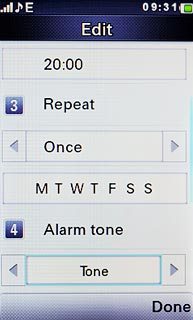
Highlight the field below Tone and press the Navigation key.
Highlight the different alarm tones to hear them.
Highlight the different alarm tones to hear them.
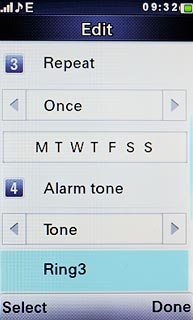
Once you've found an alarm tone you like, press the Navigation key.

If you select FM radio:
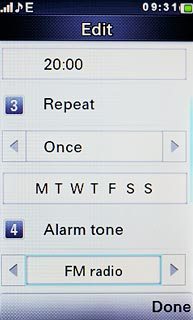
Highlight the field below FM radio and press the Navigation key.

Scroll to Channel list and press the Navigation key.

Highlight the required channel and press the Navigation key.

Scroll to Select and press the Navigation key.

Select snooze setting
Highlight the field below Snooze (min).
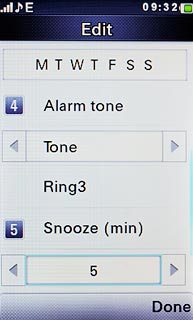
Press Navigation key right or Navigation key left to select the required number of minutes.

Select alarm signal
Highlight the field below Alert type.
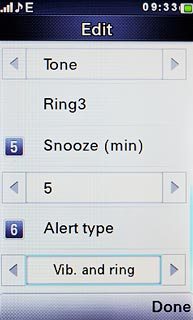
Press Navigation key right or Navigation key left to select Ring only, Vib. only or Vib. and ring.

Save and exit
Press Done to save the settings.

Press the Navigation key to confirm.

Press Disconnect to return to standby mode.