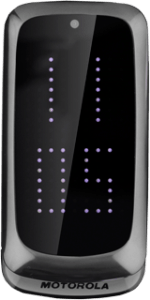Find "Customize"
Press the Navigation key.

Scroll to Settings and press the Navigation key.

Scroll to User profiles and press the Navigation key.

Highlight the active profile and press Options.

Scroll to Customize and press the Navigation key.

Turn vibration on or off
Highlight the field below Alert type and press the Navigation key.
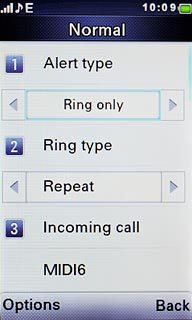
To turn off vibration:
Scroll to Ring only and press the Navigation key.
Scroll to Ring only and press the Navigation key.
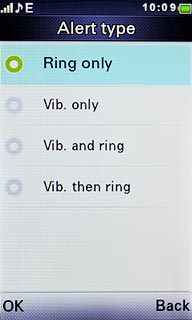
To turn on vibration:
Highlight Vib. only, Vib. and ring or Vib. then ring and press the Navigation key.
Highlight Vib. only, Vib. and ring or Vib. then ring and press the Navigation key.
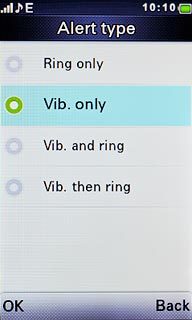
Save and exit
Press Options.

Scroll to Save and press the Navigation key.

Press Disconnect to return to standby mode.