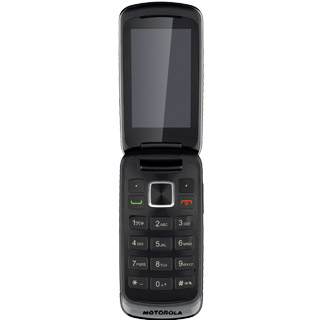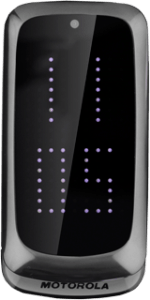Find "Caller ID"
Press the Navigation key.

Scroll to Call center and press the Navigation key.
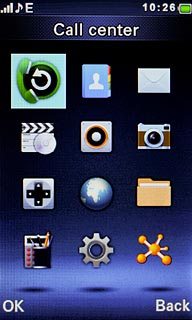
Scroll to Call settings and press the Navigation key.
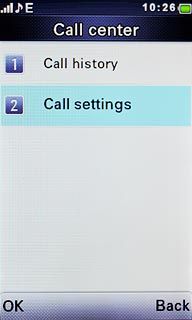
Scroll to Caller ID and press the Navigation key.
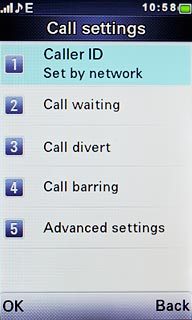
Turn your own caller identification on or off
Highlight Set by network, Hide ID or Send ID and press the Navigation key.
Please note: you can only hide your caller identification for voice calls. When you send text or picture messages, your phone number is always displayed.
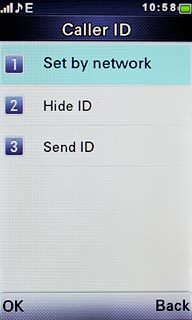
Exit
Press Disconnect to return to standby mode.