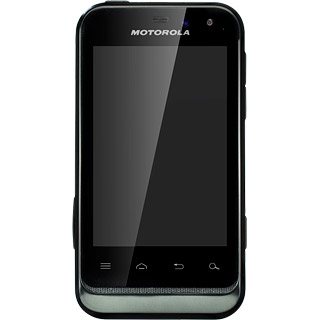1 Find "Settings"
Press the menu icon.
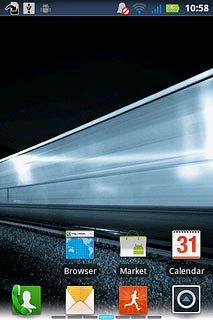
Press Messaging.
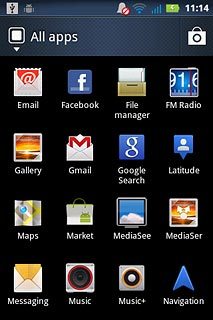
Press the Menu key.
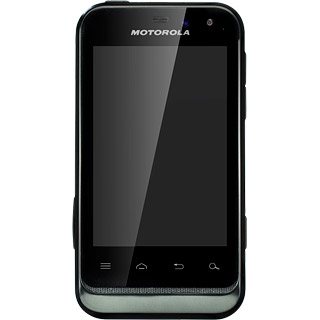
Press Settings.
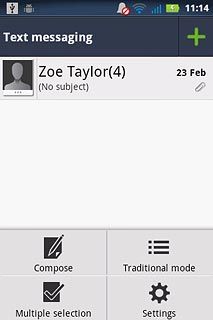
2 Turn on notifications
Press Notifications to turn on the function.

When the box next to the menu item is ticked (V), the function is turned on.

3 Choose message tone
Press Select ringtone.

Press Default ringtone or the different message tones to hear them.
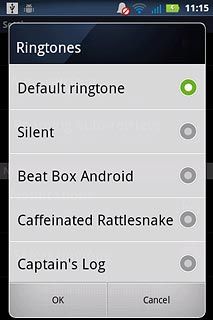
Once you've found a message tone you like, press OK.

4 Exit
Press the Home key to return to standby mode.