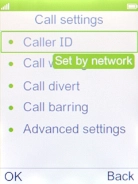1 Find "Caller ID"
Press the Navigation key.

Select Settings.
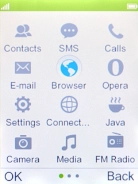
Select Call settings.
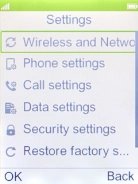
Select Caller ID.
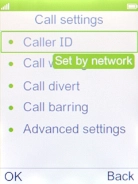
2 Turn your own caller identification on or off
Select Send ID to turn on the function.

Select Hide ID to turn off the function.

3 Return to the home screen
Press Disconnect to return to the home screen.