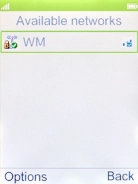1 Find "WLAN"
Press the Navigation key.

Select Settings.
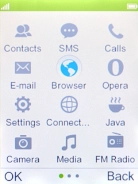
Select Wireless and Network.
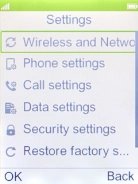
Select WLAN.
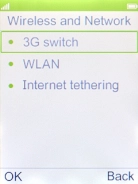
2 Connect to a Wi-Fi network
Select the required Wi-Fi network.
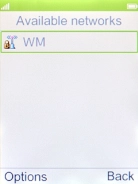
Key in the password for the Wi-Fi network and press the Navigation key.
You can get the password from the network provider or administrator.

Select Done.

3 Return to the home screen
Press Disconnect to return to the home screen.